At times it may be necessary to disable your browser's Pop-up Blocker when viewing a site that contains useful pop-up windows (online training). Below is a simple example of how to disable the Pop-up Blocker feature in Internet Explorer.
From the Menu Bar in Internet Explorer click Tools then click Pop-up Blocker, then click Disable Pop-up Blocker.
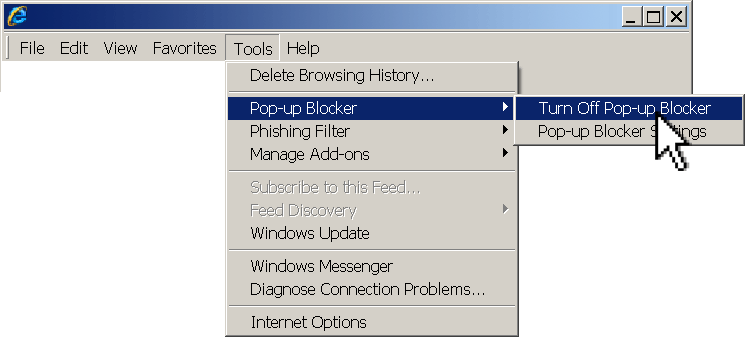
This will allow pop-up windows to show onscreen. When you'd like to return to blocking pop-ups, simply follow the same steps but this time click Turn On Pop-up Blocker.